There Is Nothing Better Than Tex: Best way to write documents
Table of Contents
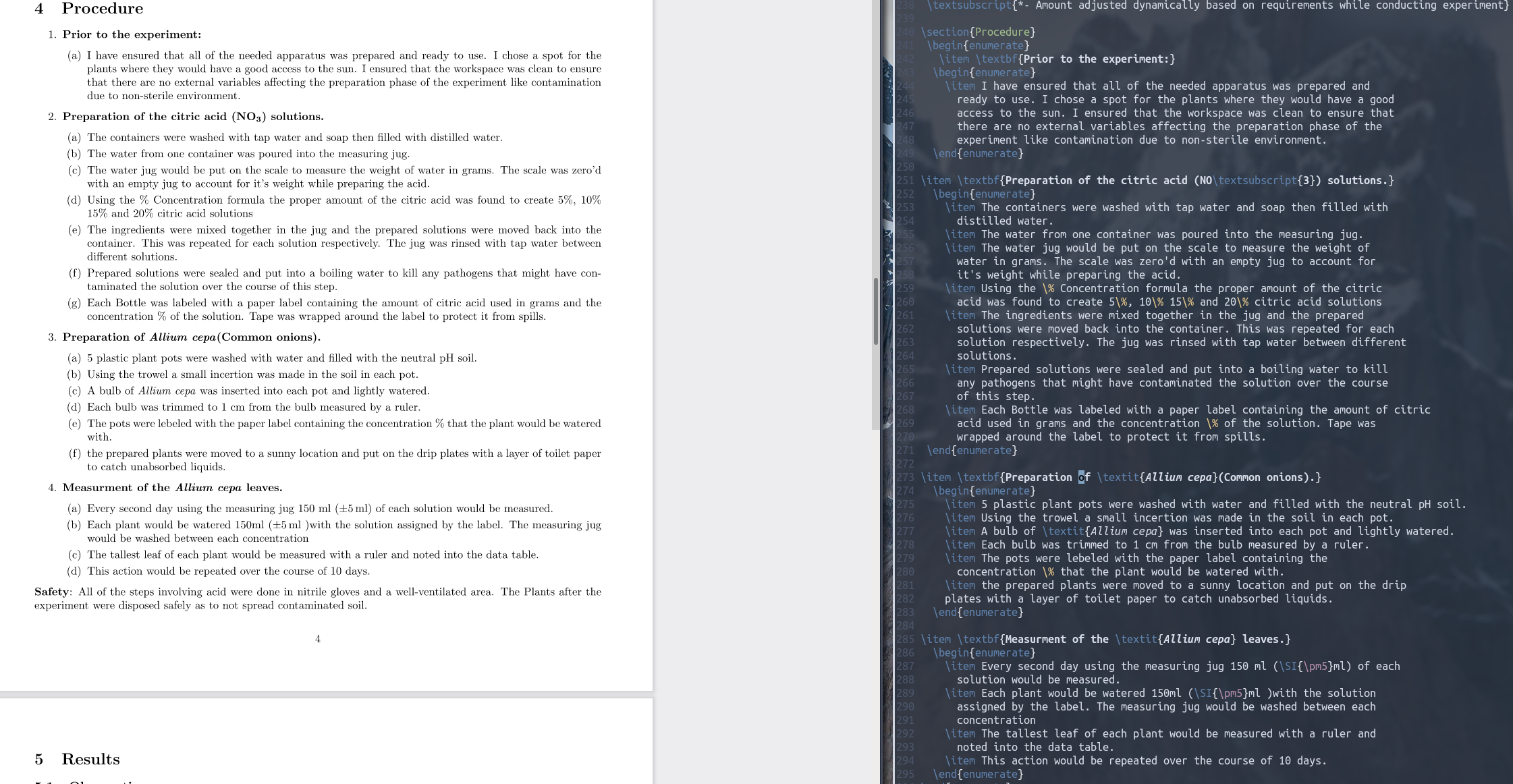
Certainly everybody knows what Microsoft Word is. This program that defined how document files are displayed and edited. Hell, it is so popular that there are tons of similar programs such as LibreOffice’s writer. Why is it so popular? Well the reason is the same for every mainstream program: it’s easy to use for a person that never used it before and Microsoft’s monopoly. Program can be figured out and used after max 2 minutes of just playing around with it, they even teach you how to use it at school due to how Microsoft throws it into every bulk order of their system. Word also has a lot of features that suit almost every workload.
However, it suffers from a few issues that make it sorta lack that polish and flexibility at least for me. For example, word is developed by Microsoft, which means that they have a full control over what the app can do, including the ui changes which are annoying when you get used to all the features and want to quickly make a document one night or something similar. It also tends to be very janky especially if you use one of the clones like LibreOffice. This can make documents not look exactly the way you want. In addition most of the features in word are not used properly because of the confusing amount of GUIs that word has. Special header centering? Nah, just spam space till it is somewhat in the center. This plus the mentioned gui changes and you got yourself a tool that is difficult to learn because of its design that panders to a complete newbie, screwing over powerusers. Speaking about powerusers, many of them like to use macros to extend their software, I personally do not like how extensions and macros which word includes. However, I personally do not like them, there seems to not much customization available for those programs and development is not as active as for other projects such as vim plugins. Now as a personal note, I do not like word because it is not vim. Vim is my text editor of choice and lack of my keybindings, scripts, CLI and other features that vim provides are truly something that I cannot give up.
I have been looking for a solution for a long time. I needed a good text editor that would allow me to make high quality, reproducible pdfs. It had to allow me to have vim keybindings or even be based on vim. It needed to allow some good scripting utils, keybindings, macros… all that good stuff. This is when I found LaTeX. But what is it? Well according to Wikipedia:
LaTex is a software system for document preparation. When writing, the writer uses plain text as opposed to the formatted text found in “What You See Is What You Get” word processors like Microsoft Word, LibreOffice Writer and Apple Pages. The writer uses markup tagging conventions to define the general structure of a document (such as article, book, and letter), to stylise text throughout a document (such as bold and italics), and to add citations and cross-references. A TeX distribution such as TeX Live or MiKTeX is used to produce an output file (such as PDF or DVI) suitable for printing or digital distribution
Why is this markup-like language so appealing to me? Well:
Can be used with any text editor - that means vim, nvim, emacs, VsCode, notepad, sublime… whatever can handle plain text it can handle LaTex
-
Very reproducible - whenever you need uniformity in your paper, tex is just a king. Gone are the days of fiddling with docx documents to get it to look similar like your other document and then hoping it won’t get mutilated by fonts or other miracles. “See what you get” they say…
-
Bibliography management - Yes, it can handle the references section for you. Just mark a snippet and it will label it and put a reference in the bibliography index. Really saves you a lot of time. If you work on scientifc articles like me.
-
Minimalism - Since it is just an interpreter that spits out a pdf (in practice, at least), it is very minimal compared to LibreOffice and MsWord.
-
Templates (that don’t suck) - This is often the main problem for the people that use LaTeX. They think they need to type all the rules and names of imported packages on the top in each document. Well no, just make yourself a template and save it somewhere. Now you can just type away whenever you need and the document will look the way you want from the moment you compile it. This is a lot better than in word where templates are never used and even if they are used they often look different every time.
-
It handles mathematics well - This is for the maths teachers out there. I know how annoying it is to type in all the fractals, roots, powers and whatever else you use. Well LaTeX has a solution! Math environment is a special environment that allows for interpretation of plain text into mathematic equations and whatever else you choose. Try it out! It’s way faster than looking for a specific symbol on a word symbol table
Ok I want to try it out. Where do I start?⌗
I’d start with a site called Overleaf . They provide superb documentation and well configured online editor. When you feel comfortable then you should move onto desktop programs like TexMaker or configure your favorite text editor like emacs or vim and use them in all their glory to write that paper for school or whatever you write document files for